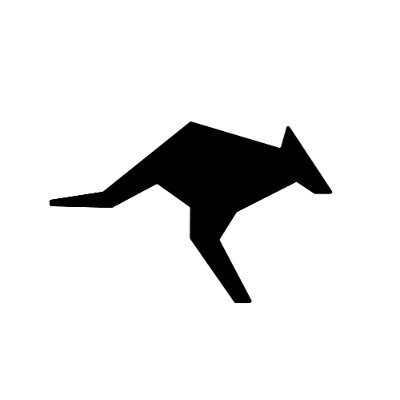Get Your Adaptive API Key
Sign up here to create an account and generate your API key.Quick Setup
Installation
Basic Integration
RAG Example
Key Benefits
- Intelligent routing - Automatic model selection for queries and agents
- RAG-optimized - Adaptive selects models based on query complexity
- Cost optimization - 30-70% cost reduction across RAG pipelines
- Agent support - Smart routing for function-calling agents