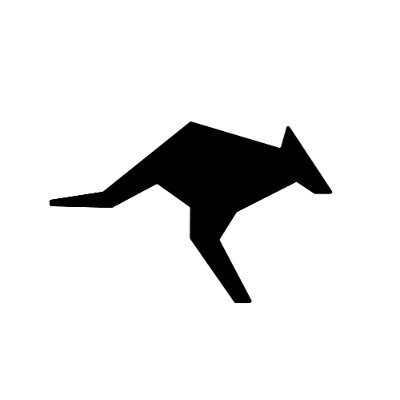Get Your Adaptive API Key
Sign up here to create an account and generate your API key.Quick Setup
Open Cursor Settings
Click the settings icon (⚙️) in the top-right corner of Cursor to open Settings.

Navigate to Models
In the left sidebar, click on Models to view available AI models and configuration options.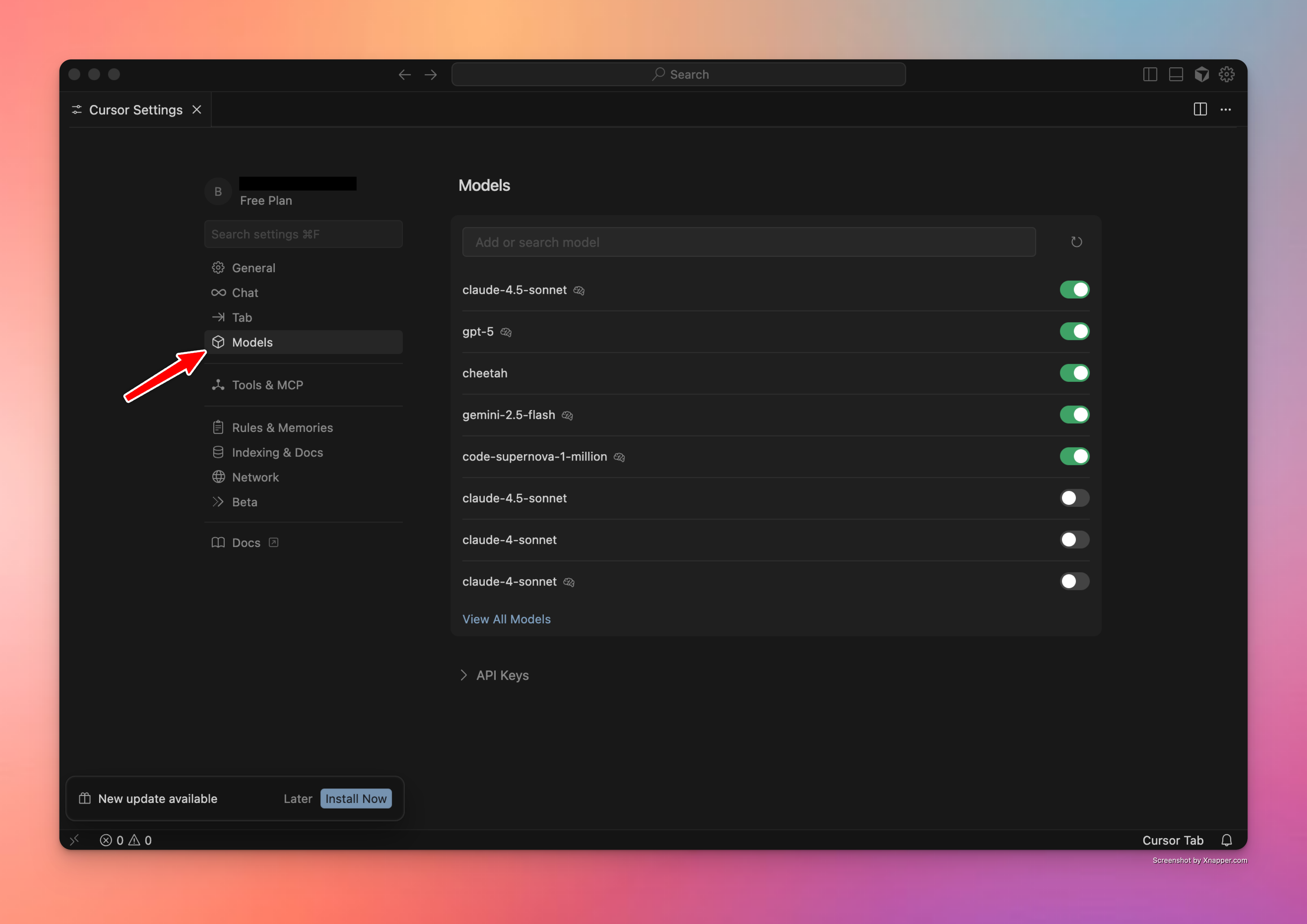
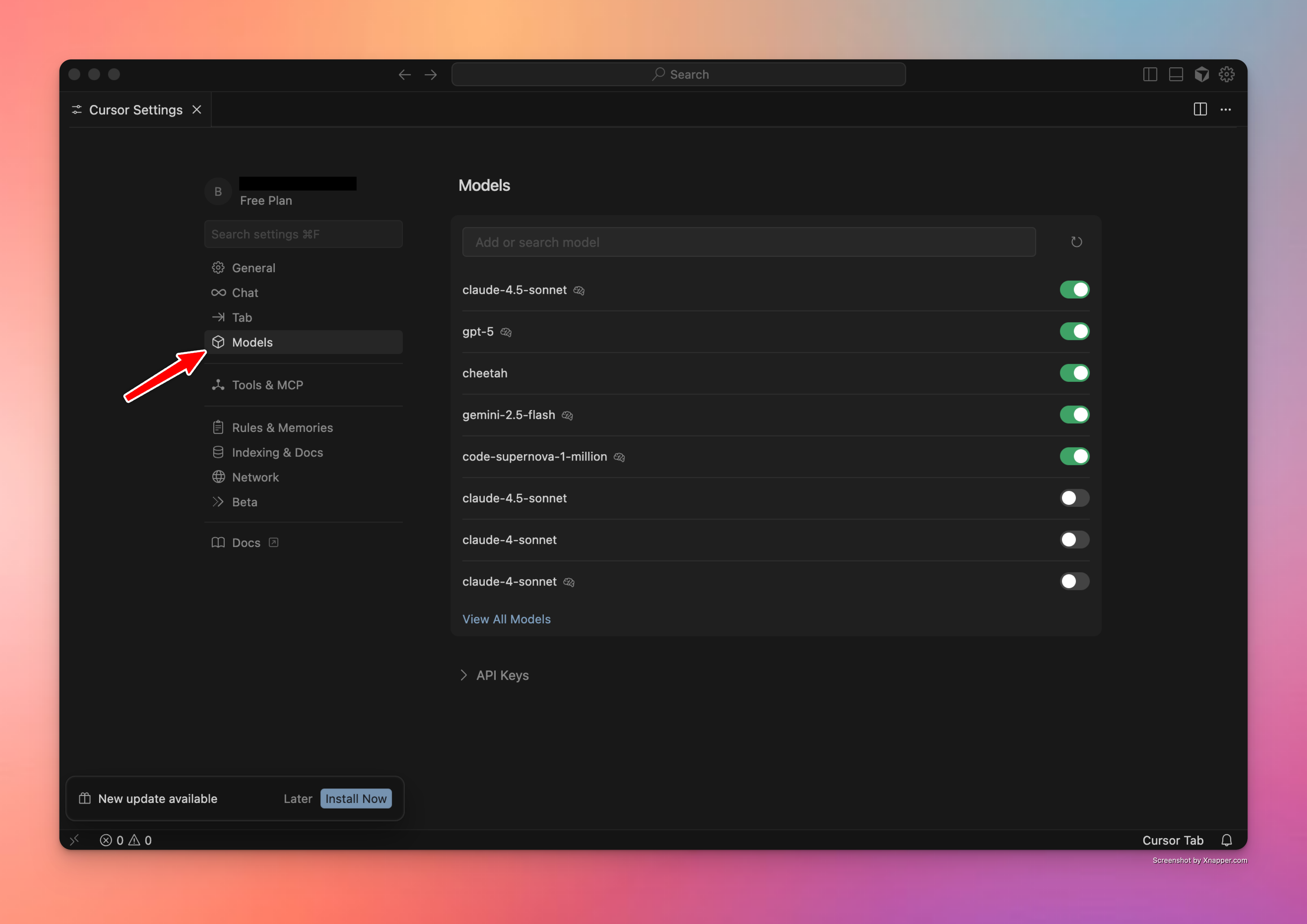
Configure API Keys
Click on API Keys to expand the API configuration section. Enable the OpenAI API Key toggle and enter your Adaptive API key.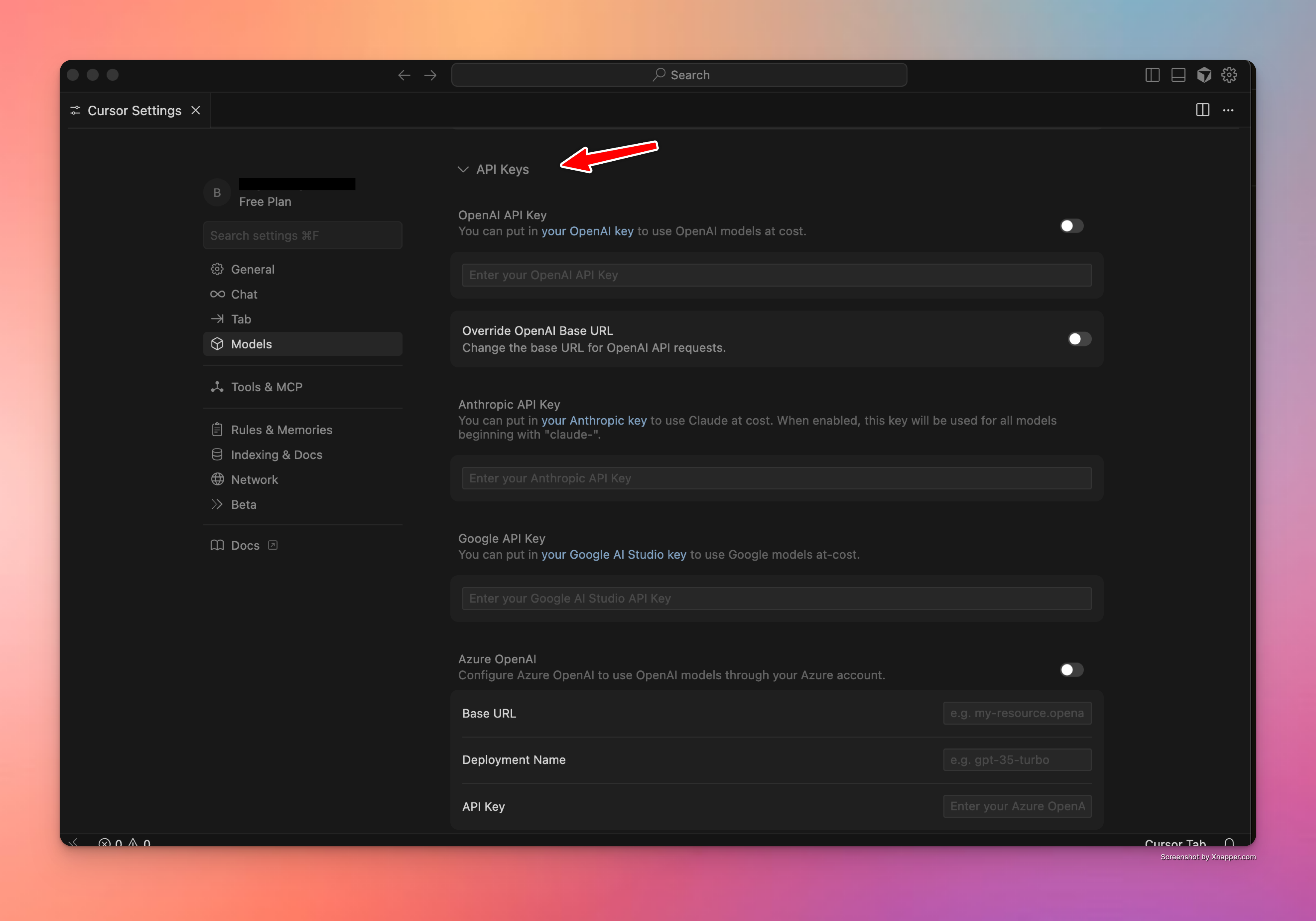
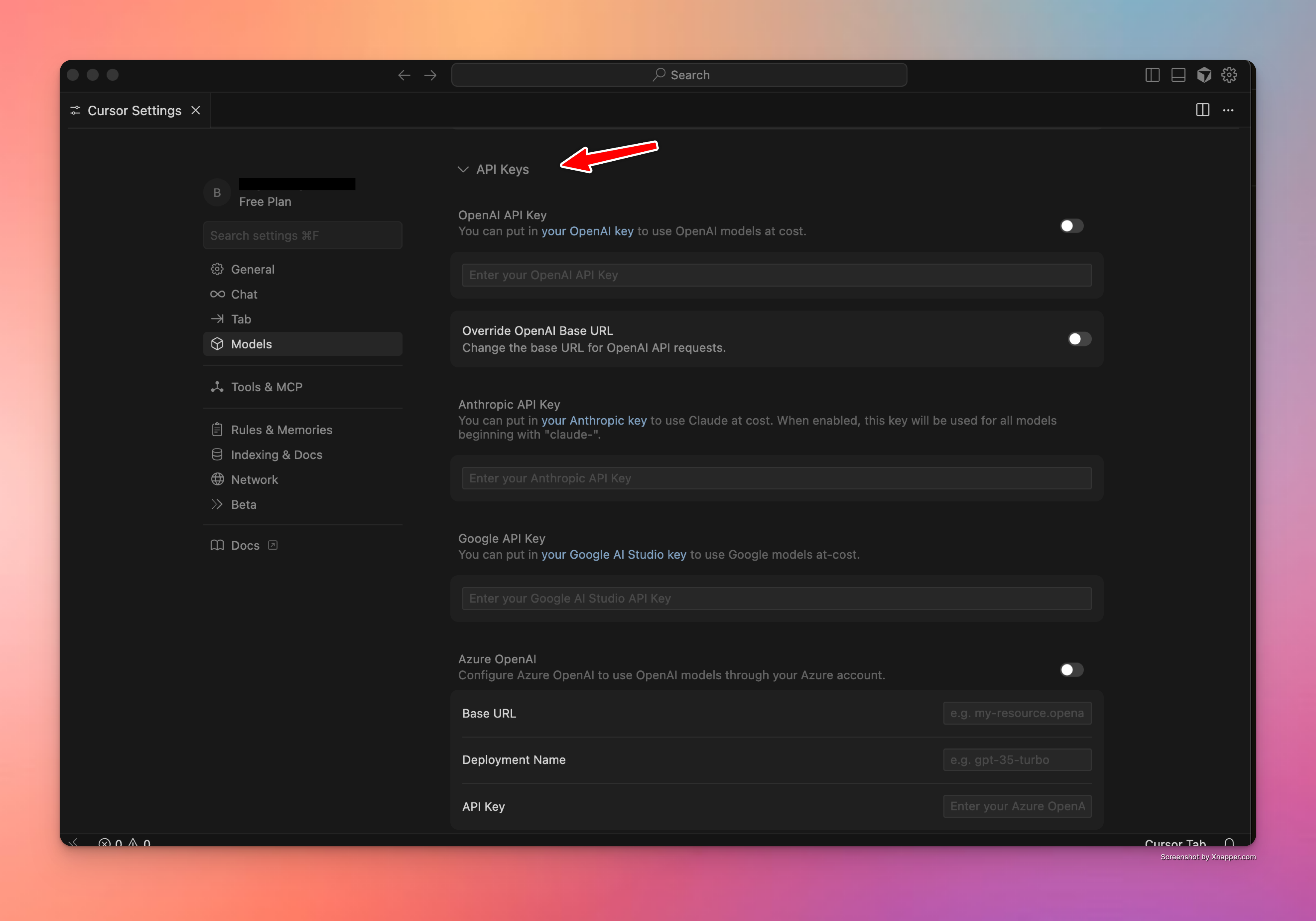
Set Base URL
Enable Override OpenAI Base URL and enter: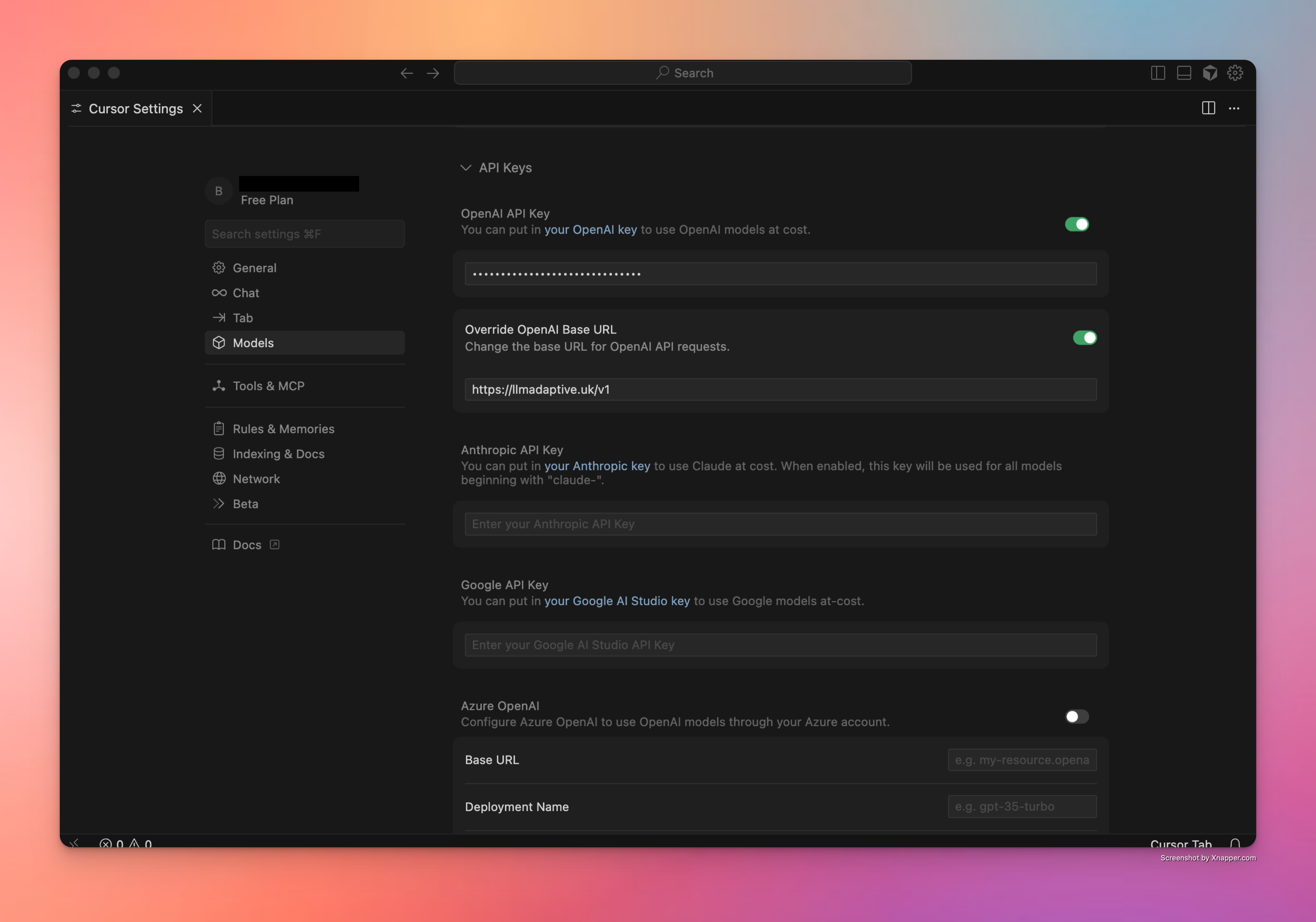
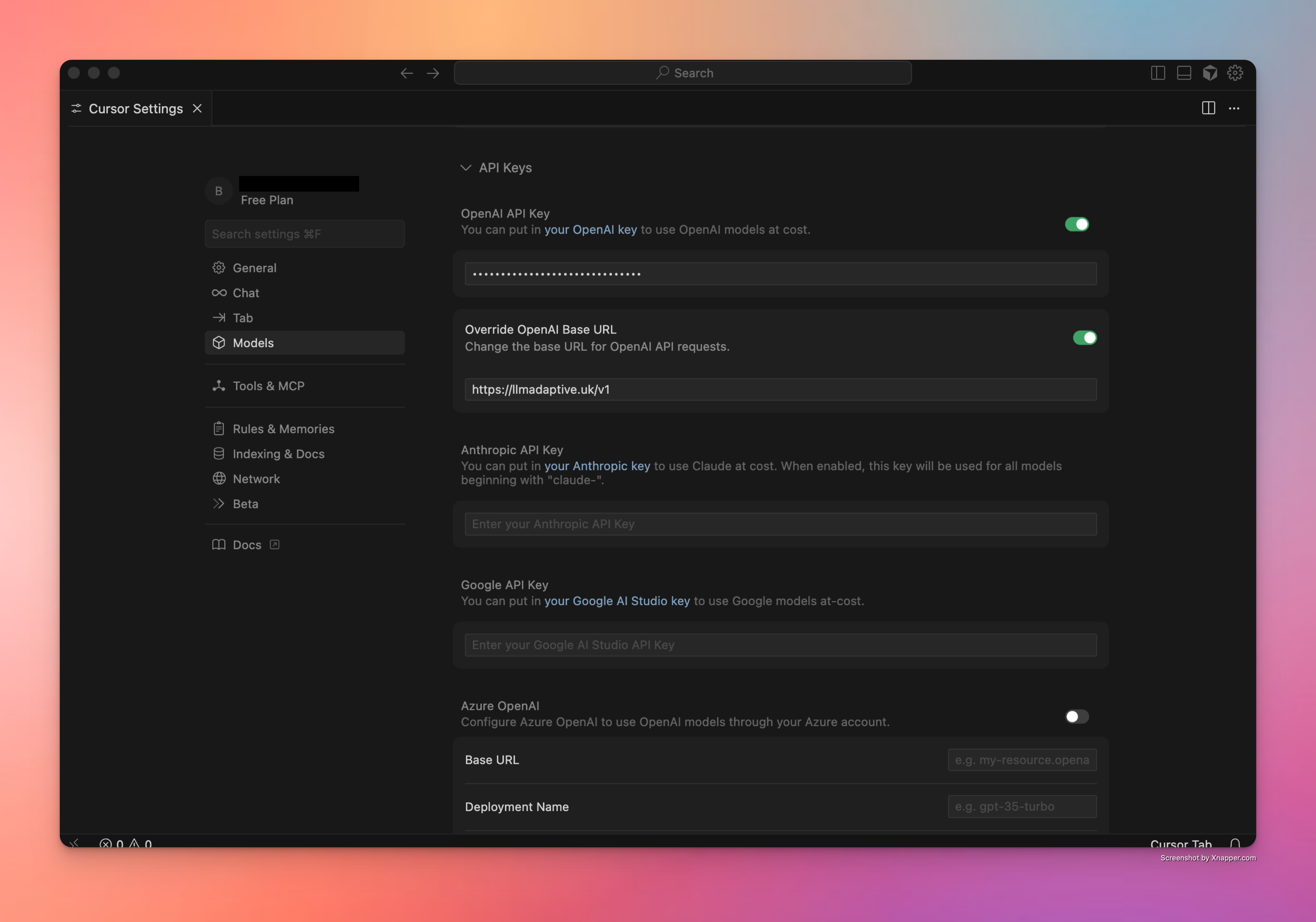
Start Coding
Close settings and start using Cursor with cost-optimized AI routing. All your AI requests will now route through Adaptive.
Configuration Details
You can configure either OpenAI or Anthropic API settings depending on which models you prefer. Adaptive supports both API formats with intelligent routing.
Features with Adaptive
- Intelligent Model Routing: Automatically routes to the most cost-effective model
- 60-90% Cost Savings: Significant reduction in AI development costs
- Same Experience: No changes to your Cursor workflow
- Real-time Analytics: Track usage and savings in the Adaptive dashboard
- Multi-model Support: Access Claude, GPT-4, and other models seamlessly
Troubleshooting
Connection Issues
Connection Issues
- Verify your API key at llmadaptive.uk/dashboard
- Check that Base URL is set to
https://api.llmadaptive.uk/v1 - Restart Cursor after configuration changes
- Ensure the API Key toggle is enabled
Model Selection
Model Selection
- Adaptive automatically routes to optimal models
- You can still select specific models in Cursor’s model dropdown
- Supported models: Claude Sonnet, GPT-4, GPT-4o, and more
- Test with a simple code completion request after setup
Authentication Errors
Authentication Errors
- Regenerate your API key from the Adaptive dashboard if needed
- Ensure you’re using your Adaptive API key, not OpenAI/Anthropic keys
- Check for extra spaces or characters in the API key field
- Verify the Base URL override is properly enabled
Next Steps
Monitor Usage & Savings
Track your cost savings and usage analytics in real-time
API Documentation
Learn about Adaptive’s API capabilities and advanced features
Other IDE Extensions
Explore other AI development tools with Adaptive integration
Get Support
Troubleshooting guides and support resources
Was this page helpful? Contact us at [email protected] for feedback or assistance with your Cursor integration.