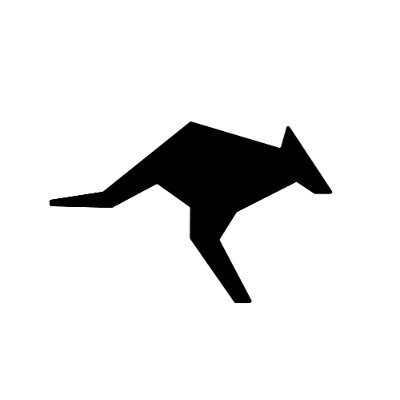Benefits of Using Gemini CLI with Adaptive
When you integrate Gemini CLI with Adaptive, you unlock powerful capabilities:- Intelligent Model Selection: Adaptive automatically selects the optimal Gemini model (2.5 Pro, 2.5 Flash, or 2.5 Flash Lite) based on your task complexity
- Cost Optimization: Automatically routes simple tasks to Flash Lite, moderate tasks to Flash, and complex tasks to Pro, optimizing costs without sacrificing quality
- Higher Reliability: Automatic fallbacks and retry logic ensure consistent responses
- Usage Analytics: Monitor model usage, costs, and performance in real-time
- Simplified Configuration: Single API key for all Gemini model variants
Get Your Adaptive API Key
Sign up here to create an account and generate your API key.Quick Setup
Run Automated Installer
- Install Gemini CLI if not present (via npm)
- Configure environment variables for Adaptive routing
- Add configuration to your shell profile (~/.bashrc, ~/.zshrc, etc.)
- Verify the installation
Verify Configuration
Start Using
Manual Installation
If you prefer to set up Gemini CLI manually or need more control over the installation process:Step 1: Install Gemini CLI
Step 2: Configure Environment Variables
Step 3: Apply Configuration
Step 4: Verify Installation
Alternative Setup Methods
Advanced Configuration
Specifying Gemini Models
Configure which Gemini model to use by default:Model Selection
WhenGEMINI_MODEL is not set or empty, Adaptive intelligently selects the best Gemini model for each task based on:
- Task complexity: Analyzes prompt complexity to select the optimal model
- Performance requirements: Matches model capabilities to task needs
- Cost optimization: Balances performance and cost automatically
- Availability: Automatic fallback if a model is unavailable
Available Gemini Models
| Model | Best For | Speed | Cost |
|---|---|---|---|
gemini-2.5-flash-lite | Complex reasoning, deep analysis | Slower | Higher |
gemini-2.5-flash | Moderate tasks, balanced performance | Fast | Medium |
gemini-2.5-flash-lite | Simple tasks, quick responses | Fastest | Lowest |
Usage Examples
Troubleshooting
Installation Issues
Installation Issues
Problem: Gemini CLI installation failsSolutions:
- Ensure Node.js 18+ is installed:
node --version - Install Node.js if needed:
- Check npm permissions:
npm config get prefix - Try with sudo (not recommended):
sudo npm install -g @google/gemini-cli
Authentication Errors
Authentication Errors
Problem: “Unauthorized” or “Invalid API key” errorsSolutions:
- Verify your API key at llmadaptive.uk/dashboard
- Check environment variables are set:
- Ensure variables are exported in your shell config:
- Restart your terminal if changes were made to shell config
- Verify the base URL is correct:
https://api.llmadaptive.uk/v1
Connection Errors
Connection Errors
Problem: Cannot connect to Adaptive APISolutions:
- Check internet connectivity
- Verify base URL is correct:
echo $GOOGLE_GEMINI_BASE_URL - Test API directly:
- Check if your network/firewall blocks the API endpoint
Model Routing Issues
Model Routing Issues
Problem: Requests not routing to expected modelsSolutions:
- Check if model alias is configured (if using advanced routing)
- Verify your Adaptive proxy configuration
- Review model names in your requests
- Check Adaptive dashboard for routing logs
- Clear the
ADAPTIVE_MODELenvironment variable for intelligent routing:
Performance Issues
Performance Issues
Problem: Slow response times or timeoutsSolutions:
- Check Adaptive dashboard for provider status
- Verify rate limits aren’t exceeded
- Consider using load balancing across multiple providers
- Check your internet connection speed
- Review model selection—some models are faster than others
Uninstallation
If you need to remove Gemini CLI or revert to Google’s API:1
Remove Gemini CLI
2
Remove Environment Variables
Edit your shell config file and remove these lines:
3
Reload Shell Configuration
Next Steps
Monitor Usage & Savings
Track your cost savings and usage analytics in real-time
API Documentation
Learn about Adaptive’s API capabilities and advanced features
More CLI Tools
Explore other CLI tools with Adaptive integration
Advanced Routing
Learn about intelligent model routing and load balancing
Was this page helpful? Contact us at info@llmadaptive.uk for feedback or assistance with your Gemini CLI integration.