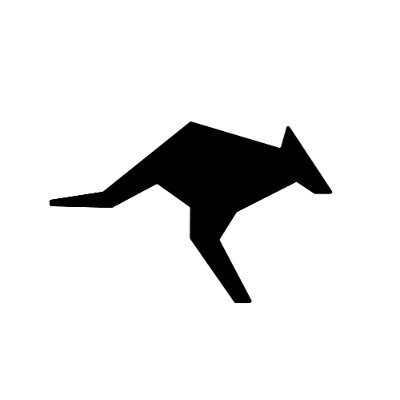Quick Setup
- Sign up for an Adaptive API key
- Install the OpenAI SDK (if you haven’t already):
- Change two lines in your existing code:
Key Features
Same API
All OpenAI methods, parameters, and responses work identically
Model Routing
Leave model empty ("") to automatically select the best provider
Streaming
Streaming responses work exactly like OpenAI
Function Calling
Function calling and tools work without changes
Streaming Example
Response Format
Adaptive returns standard OpenAI responses:Error Handling
Handle common errors gracefully:- 401: Check your Adaptive API key
- 429: Rate limit exceeded - implement retry logic
- 400: Invalid request parameters