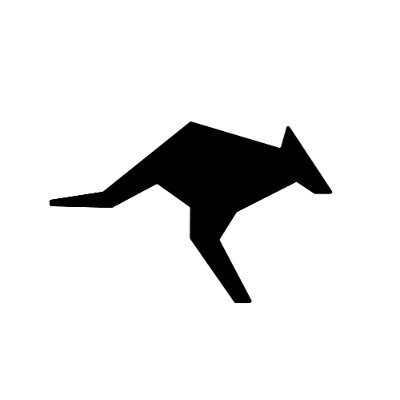Get Your Adaptive API Key
Sign up here to create an account and generate your API key.Quick Setup
Run Installer
- Install Grok CLI if not present
- Configure Adaptive API settings
- Add environment variables to your shell config
Verify Configuration
Start Using
Begin using Grok CLI with cost-optimized intelligent routing for all your AI tasks.
Alternative Setup Methods
Advanced Configuration
Custom Model Selection
Shell-Specific Configuration
Troubleshooting
Installation Issues
Installation Issues
- Ensure you have the required dependencies (Node.js, Python, etc.)
- Check installation logs for specific error messages
- Try the interactive installation method for better error handling
Authentication Errors
Authentication Errors
- Verify your API key at llmadaptive.uk/dashboard
- Check that API key is properly set in
~/.grok/user-settings.json - Ensure environment variables are exported in your shell config:
Next Steps
Monitor Usage & Savings
Track your cost savings and usage analytics in real-time
API Documentation
Learn about Adaptive’s API capabilities and advanced features
CLI Tools
Explore other CLI tools with Adaptive integration
Get Support
Troubleshooting guides and support resources
Was this page helpful? Contact us at [email protected] for feedback or assistance with your Grok CLI integration.