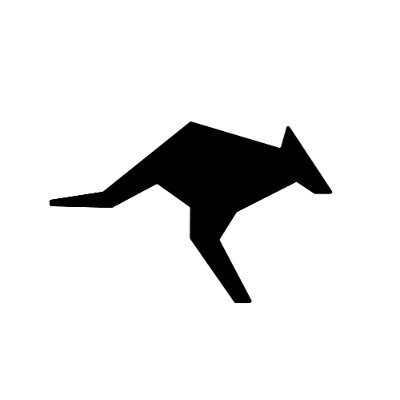Get Your Adaptive API Key
Sign up here to create an account and generate your API key.Quick Setup
Installation
Basic Usage
Streaming Example
Key Features
- Drop-in replacement - Works with existing LangChain code
- Intelligent routing - Automatic model selection based on complexity
- Streaming support - Real-time responses work seamlessly
- Chain compatibility - All LangChain patterns work without changes