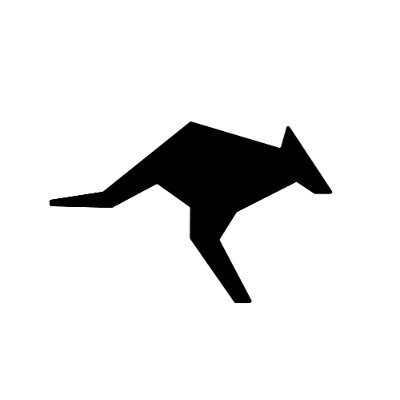Chat Completions
API Reference
Chat Completions
OpenAI-compatible completions with 60-90% cost savings
POST
Chat Completions
💡 Quick Start: Same as OpenAI API, but use
model: "" for intelligent routing and automatic cost savings30-Second Setup
1. Authentication: Use your Adaptive API key (either format works)Essential Parameters
For intelligent routing: Use
"" (empty string) to automatically select the best model for cost and qualityFor specific models: Use provider:model format like "anthropic:claude-3-sonnet" or "openai:gpt-4"Array of message objects. Same format as OpenAI.
Creativity level:
0 = focused, 1 = balanced, 2 = creative. Default: 1Maximum response length in tokens. Leave unset for automatic sizing.
Enable streaming responses. Default:
falseSmart Routing & Cost Control
Control intelligent routing to optimize cost and performance
Provider backup when primary fails
📋 All Standard OpenAI Parameters
📋 All Standard OpenAI Parameters
Core Parameters
Deprecated - Maximum number of tokens to generate. Use
max_completion_tokens instead.Maximum number of tokens that can be generated for completion, including reasoning tokens.
Whether to stream the response. Default:
falseNucleus sampling parameter between 0 and 1. Default:
1Penalty for token frequency. Range: -2.0 to 2.0. Default:
0Penalty for token presence. Range: -2.0 to 2.0. Default:
0Number of chat completion choices to generate. Default:
1Seed for deterministic sampling. Helps ensure reproducible results.
Up to 4 sequences where the API will stop generating tokens.
Unique identifier for end-user to help detect abuse and improve caching.
Advanced Parameters
Whether to return log probabilities of output tokens. Default:
falseNumber of most likely tokens to return at each position (0-20). Requires
logprobs: true.Modify likelihood of specified tokens. Maps token IDs to bias values (-100 to 100).
Format for model output. Supports JSON schema for structured outputs.
Latency tier for processing. Options:
auto, default, flexWhether to store output for model distillation or evals. Default:
falseSet of 16 key-value pairs for storing additional information about the request.
Audio and Multimodal
Output types to generate. Options:
["text"], ["audio"], or ["text", "audio"]Parameters for audio output when
modalities includes "audio".Reasoning Models (o-series)
o-series models only - Effort level for reasoning:
low, medium, or highFunction Calling
Array of tool definitions for function calling. Maximum 128 functions.
Controls tool usage:
none, auto, required, or specific tool selectionWhether to enable parallel function calling. Default:
trueDeprecated - Use
tool_choice instead. Controls function calling behavior.Web Search
Options for web search tool functionality.
Streaming Options
Additional options for streaming responses.
Prediction and Caching
Static predicted output content for regeneration scenarios.
Adaptive-Specific Parameters
Configuration for intelligent routing and provider selection.
Configuration for provider fallback behavior. Fallback is disabled by default (empty/omitted), enabled when mode is specified.
Configuration for custom providers. Required when using custom providers in your model list.
Advanced Configuration
🔧 Custom Providers & Enterprise Features
🔧 Custom Providers & Enterprise Features
Custom Providers
Response
Unique identifier for the completion
Object type, always
chat.completionUnix timestamp of creation
Model used for the completion (format: author/model_name)
Array of completion choices
Token usage statistics
Live Examples
1. Simple Chat → 97% Cost Savings
Cost Comparison: Simple question routes to Gemini Flash
OpenAI Direct: 0.075/1M) + Overhead (0.20/1M output)
Savings: 97% (total ~3.00/1M)
2. Complex Analysis → 85% Cost Savings
Cost Comparison: Complex task routes to DeepSeek Reasoner
OpenAI Direct: 1.00/1M) + Overhead (0.20/1M output)
Savings: 85% (total ~15.00/1M)
With Intelligent Routing Configuration
Using Custom Providers
Customizing Standard Providers
You can also customize standard providers (OpenAI, Anthropic, etc.) with custom base URLs, API keys, and settings:Streaming Response
Function Calling
Vision (Multimodal)
Advanced Configuration with All Parameters
Error Handling & Troubleshooting
⚡ Instant Fixes
🔑 Authentication Error (401)
🔑 Authentication Error (401)
Problem:
{"error": {"message": "Invalid API key", "type": "authentication_error"}}Instant Solutions:-
Check header format:
- Verify your key: Copy-paste from llmadaptive.uk dashboard
-
Check environment variables:
📋 Invalid Request (400)
📋 Invalid Request (400)
Problem:
{"error": {"message": "Invalid request", "type": "invalid_request_error"}}Common Causes & Fixes:-
Empty messages array:
-
Missing required fields:
-
Invalid model_router config:
⏱️ Rate Limited (429)
⏱️ Rate Limited (429)
Problem:
{"error": {"message": "Rate limit exceeded", "type": "rate_limit_error"}}Immediate Actions:- Wait and retry: Rate limits reset every minute
-
Implement exponential backoff:
- Upgrade your plan at llmadaptive.uk for higher limits
-
Use caching to reduce requests:
🔧 Custom Provider Issues
🔧 Custom Provider Issues
Problem: Custom provider not working or failingChecklist:
-
Provider configuration must be complete:
-
Model definition must include all fields:
-
Test the provider directly first:
Error Response Format
Standard error object format
🚨 Emergency Troubleshooting
Rate Limits
| Plan | Requests per Minute | Tokens per Minute |
|---|---|---|
| Free | 100 | 10,000 |
| Pro | 1,000 | 100,000 |
| Enterprise | Custom | Custom |
Best Practices
Model Selection
Use empty string
"" for model to enable intelligent routing and cost savingsCost Control
Use
cost_bias parameter to balance cost vs performance for your use caseCustom Providers
When using custom providers, always include their configuration in
provider_configsError Handling
Always implement proper error handling for network and API failures