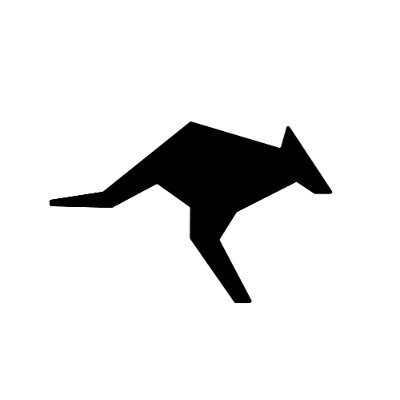Overview
This guide demonstrates how to integrate Adaptive’s intelligent routing with Vercel AI SDK for a production-ready chatbot. Focus on the Adaptive-specific integration while leveraging Vercel’s streaming capabilities. Key Benefits:- Real-time streaming responses with intelligent routing
- Automatic model selection and cost optimization
- Seamless integration with Vercel AI SDK patterns
- Production-ready error handling
Prerequisites
- Node.js 18+
- Next.js 14+
- Vercel AI SDK
- Adaptive API key
Installation
Basic Chatbot Integration
API Route
app/api/chat/route.ts
Client Component
'use client';
Error Handling for Adaptive
app/api/chat/route.ts
Advanced Streaming Patterns
Streaming with Tool Calls
app/api/chat/route.ts
Client with Error Recovery
'use client';
What You Get with Adaptive
Intelligent Routing
Automatic model selection based on your query
Cost Optimization
Significant savings through smart provider selection
Provider Transparency
See which AI provider was used in response metadata
Seamless Integration
Drop-in replacement for OpenAI in Vercel AI SDK